You need software to organize, optimize, and edit your digital photos, whether you shoot with your smartphone or work as a professional photographer in a studio. Camera technology is advancing at a breakneck speed: Smartphone cameras are now more powerful than point-and-shoot cameras from just a few years ago, and pro-level cameras have surpassed 150 megapixels. With ever-more-powerful features, photo editing software keeps up. Photographers using a four-camera Galaxy S21 Ultra or an advanced digital SLR are both concerned with the quality of their images. To get the best results, you'll need to organize the photos on your computer, choose the best ones, perfect them, and print or share them online. We've compiled a list of the best photo editing software for every photographer.
Why should you edit your photos?
Photo editing plays a very important part in your job if you are into a profession related to photography. Through various sorts of editing, you can make your already stunning photos even perfectly by adjusting metrics which include exposure, white balance, and color.
Editing also helps to reduce the overall size of your images files. This is important if you are planning to post your images online to your photography website or to a social media account.
Through Editing, also leaves your stamp on the photo. You can also develop an editing style that can make the photos unique and make people aware of your work. It can be a great way to advertise your self if you are starting your career as a photographer.
Editing can also be the second chance that you need after a botched photo shoot.
The best photo editing software 2022-
Photoshop- Photoshop is the godfather of digital image editing, and it remains today the best photo editing software, bar none. Its capabilities are practically limitless, but it's most commonly used to edit and compose raster images, layer graphics, and text, edit and render text and vector graphics, and create and edit 3D graphics and video.
Adobe has recently bolstered Photoshop by introducing AI tools that, at the touch of a button, smooth skin and remove artifacts from your photos. Other filters allow you to easily edit portrait expressions, apply makeup to your subjects, colorize black-and-white photos, and more.
Photoshop is used by a wide range of professionals, including photographers, photo retouchers, digital artists, graphic designers, and art directors, as well as animators, 3D designers, game designers, and visual effects artists. You can enhance the software beyond what's in the interface by using any of the many free Photoshop brushes and free Photoshop actions available online.
You can also subscribe to Photoshop, but many professionals tend to team it with another Adobe tool in their workflow. A commercial photographer, for example, would probably use it in conjunction with Lightroom, while a motion designer would use it in conjunction with After Effects. In such cases, an All-Apps payment plan makes the most sense, especially because it gives you access to other Adobe services like Adobe Fonts and Adobe Stock; with the best Adobe Creative Cloud discounts, this can be surprisingly affordable.
Affinity Photo-
This editing software is less expensive than Photoshop, so if you find photoshop expensive, then this software can be the closest alternative for a one-off price.
Affinity Photo is a low-cost, subscription-free photo editing program that meets professional standards. RAW editing, HDR merge, panorama stitching, focus stacking, batch processing, and other high-end features are included. PSD file editing, 360° image editing, a layers-based non-destructive workflow, and smart object support are all included. While it doesn't have an exact match for every feature found in Photoshop, it comes pretty close, making it an excellent value.
As well as Windows and Mac Versions, this software is also available as an iOS application. Serif, the company behind it, also makes a graphic design program (Affinity Designer) and a desktop publishing program (Affinity Publisher). You can transfer images between these apps as easily as you can between Photoshop, Illustrator, and InDesign in Adobe's suite.
CyberLink PhotoDirector 365-
Photoshop's panoply of sophisticated tools is overkill for many people, and it adds an unnecessary learning curve. So, if you just want a simple, uncluttered interface, CyberLink PhotoDirector 365 is worth a look.
This photo editing software is aimed at consumers and prosumers, and it includes all of the standard image editing tools and features you'll need, as well as some, AI tools like automatic body shaping, skin and face tools, and lighting and animation effects. The user interface is easy to learn, fast, and dependable.
CyberLink PhotoDirector 365 has flaws, such as typos and minor glitches, which can quickly turn you off. However, for creatives who only need a dedicated software to edit images on occasion and don't want to break the bank, the low annual subscription and high-level editing features such as levels and color adjustment make this a good option. See our CyberLink PhotoDirector 365 review for more information.
Lumninar AI-
Do you want to edit your images as soon as possible? Skylum Luminar AI is our top choice. This editor is fast to make the photographers invest more time in creating images instead of editing.
As the name implies, the software employs artificial intelligence to suggest editing options for a variety of photos. It can recommend the best templates for improving images and includes tools for adjusting skies, accents, skin, faces, and even eyes. Portraiture, landscapes, fashion, architecture, nature, and black and white photography all have their own set of tools.
This AI-based software for macOS and Windows is certainly worth checking out at a very reasonable one-time cost. Check out our How to edit photos with Luminar AI tutorial for more information.
Inpixio Photo Studio 11-
InPixio Photo Studio is a lightweight photo editing program that's simple to use and has some clever AI. The background eraser and cutout tools, which are currently in version 11, are particularly well designed, and there's also a cool sky replacement tool, though the results aren't always the most realistic.
This is one of the most accessible yet full-featured photo editors for beginners, with an intuitive interface that makes it simple to perform basic edits quickly. InPixio's Photo Maximiser for enlarging and Photo Focus for sharpening are included in the Pro version; two job-specific tools that can be used separately.
Pixlr X/ Pixlr E-
Do you want to make your edits in the right browser? We recommend Pixlr X and its sister app Pixlr E, whether you're on a mobile or desktop device. Both are simple to use and do not require any downloads.
If you only want to use these tools occasionally, the free plan is ideal. However, you will have to wait for advertisements to load, which may cause delays. Subscribing to a paid plan, on the other hand, will remove the ads.
Pixlr X allows you to make non-destructive edits to your photos, and it works seamlessly with Dropbox, making it an excellent tool for collaborative work. It has a Photoshop-like (though much simpler) interface and offers a wide range of adjustments and filters. Meanwhile, Pixlr E includes the same classic photo editing tools as Pixlr, as well as some pro-level features.
Corel PaintShop Pro-
For more than two decades, Corel PaintShop Pro has been the low-cost alternative to Photoshop for Windows users, and it's still going strong. It has a lot to offer anyone who does photo editing on a regular basis, with layers and the ability to edit in both raster and vector image formats, as well as aping some of Photoshop's more advanced features like content-aware move, gradients, and filters.
AI Background Replacement, AI Denoise, which removes noise from a picture, and AI Portrait Mode, which lets you select a subject and blur the background, are all included in the latest version. It also adds support for the iPhone's HEIC and HEIF file formats.
Adobe Lightroom-
While Adobe Lightroom has a number of useful photo editing features, it is primarily used to organize images. As a result, it's an excellent choice for anyone who works with large numbers of photos, such as photographers and designers, who would normally use Photoshop alongside it.
Lightroom aids in the organization of your work by allowing you to store all of your photographs in one location, edit them, and share them from anywhere. Images can be saved to your computer, iPad, iPhone, or Android device, and photos can be automatically transferred from your phone to Lightroom as you take them.
And not just this. It can also handle tasks that Photoshop isn't designed for, such as image management. It handles day-to-day enhancements and RAW files, for example, with ease. When you make a change or mark an image as a favorite in one place, it automatically updates everywhere else.
Photoshop Elements-
Full Photoshop might be too much of a learning curve if you're just getting started with image editing. Instead, you should use Photoshop Elements, which is a more basic version of Photoshop. It's great for beginners thanks to the Quick and Guided Edit modes, but that doesn't mean it's lacking in power.
Auto Creations, a collage tool that scans and groups photos automatically, is included in the 2021 version, as is Adobe Sensei, a tagging and sorting tool. It also includes a number of performance improvements and upgrades. It also doesn't require a subscription; instead, it's available for a one-time fee. On the other hand, you won't be able to get it as part of a Creative Cloud subscription.
DxO Photolab-
Do you want to convert RAW images? DxO will help you with this. The tool is complicated to operate, but it gets good results. You can browse your computer's images folder by folder, then select an image and choose from a range of presets or the default conversion/correction setting.
Lens corrections are included in the software, which automatically compensates for distortion, chromatic aberration, edge softness, and vignetting that are common in digital camera lenses. The results are fantastic, but keep in mind that this is a specific tool rather than a general photo editor.
Fotor-
Fotor is a free photo editing and graphic design tool aimed at amateur photographers and designers. You get a full suite of tools that should cover most people's needs, including mobile and desktop apps as well as an in-browser version.
A one-tap enhance button aims to provide an instant fix, which some will love and others will despise. Tools for resizing, cropping, rotating, and straightening images provide a greater level of control. A background remover and some useful retouching tools, such as red-eye and wrinkle removal, are also included. If you want to make your photos look more dramatic, there's even an HDR image creator and a tilt-shift editor.
GIMP-
GIMP is another tool for free photo editing. The tool is absolutely free forever, and there is an enthusiastic community of various developers behind it, who are regularly doing various efforts to improve it.
This software is available for Linux, Windows, and Mac, and offers a broad range of tools including painting tools, color collection, cloning, selection, and enhancement. The team has worked hard to ensure compatibility, so you'll be able to work with all the popular file formats without any issues.

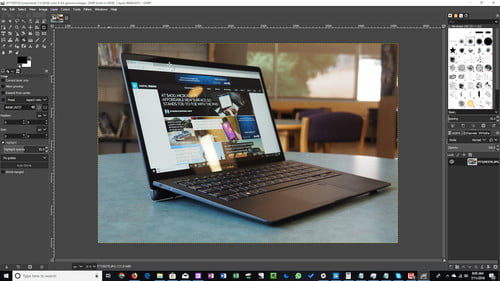



![Top 5 Best Ways to Create Your Own Cartoon Character [For Non-illustrators] Top 5 Best Ways to Create Your Own Cartoon Character [For Non-illustrators]](https://www.chattycathy.blog/uploads/img/632d545cdf266.jpg)
