One of the most common complaints about Android OS, in particular, is that it becomes slow after a few months of use. As a result, the most often asked question among Android users is how to make Android phones faster. Buying a high-end smartphone with great performance and features is, of course, not fun. However, you are not getting the smooth and fast performance that you expected.
Stuttering and lag are even more common on phones with poor hardware and function. In this post, we'll look at ways to make Android phones faster so you can get the most out of your device by reducing lags and freezes as much as possible.
Restart your Device-
If you are thinking about how you can make your android phone faster then you can restart your device. Restarting smartphones, like our Computers, can help them get through difficult periods. When you reboot your Android device, it clears the RAM and deletes all the temporary files that have been open. And this is how it improves your device's performance.
Regularly Update your Mobile Phone-
Every newer version of Android contains bug fixes as well as other performance improvements. As a result, it is critical to keep your device up to date in order to improve the performance of your machine. So, how can Android phones be made faster? To update your device, go to Settings > About device > Software update and check for updates. Similarly, go to Playstore and make sure all of your apps are current.
Uninstall apps that you donít use-
Every app on your Android device uses memory in some way. Because every device has limited memory, it is best to keep the apps you use. The apps you never use but yet have on your mobile phone are doing nothing but taking up space and maybe using system resources. Go to Settings > Apps and scroll over to the All tab to see your device's app list. All of the apps will be included here. First, identify the apps which you do not require. After that, tap on the app in question and select Uninstall. If the uninstall option is not accessible, select Disable. This is an easy way to make Android phones faster.
Clear Cached App Data-
Apps that use cached data load faster because the data is pulled from the cache. There are, however, some apps that you don't use on a regular basis. The simple method to make Android phones faster is to remove them. It will free up a lot of space by removing old data. Furthermore, doing so enhances device performance and allows the app to keep newer versions of previously cached data.
Free your Internal Memory-
The easiest solution to making Android phones faster nowadays is to put all of your data in the cloud. This makes your data accessible across all devices while also freeing up internal memory. That memory can be used by another app on your device to improve its performance. You may learn how to make Android phones faster by following this guide. ???????

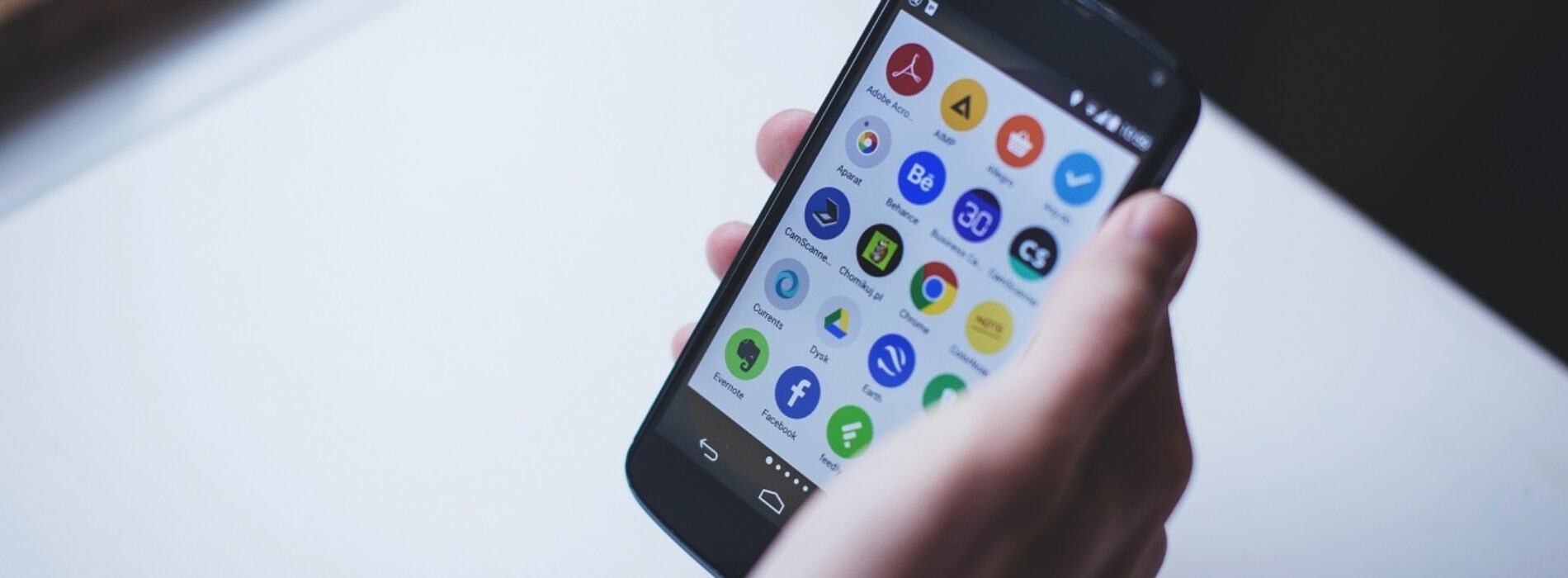



![Top 5 Best Ways to Create Your Own Cartoon Character [For Non-illustrators] Top 5 Best Ways to Create Your Own Cartoon Character [For Non-illustrators]](https://www.chattycathy.blog/uploads/img/632d545cdf266.jpg)
